ITSM integration tools are software solutions that streamline and automate IT service management by connecting different systems and processes within an organization's IT infrastructure.
Over the past 15 years that I've worked with IT service integrations, I've seen the integration needs of enterprise businesses expand. There was a time when the IT team could manage integrations by themselves. Now, ITSM is more of an ecosystem play where you need smart integrations across your internal and vendor-managed IT services.
Why include integration software in your ITSM toolkit
Let's be honest. One tool is probably not enough to manage all your IT services. Including integration software in your ITSM toolkit gives you a way to keep control over the complexity of your internal and external IT service landscape.
ITSM tools don't prioritize integrations
Integrating ITSM tools like ServiceNow with other systems such as Jira presents unique challenges because these platforms were not initially designed to work as integrative tools. They are powerful individually but need help to communicate seamlessly.
Building point-to-point integrations is costly
Building integrations without the right solutions is like building a house from scratch every time. It's about having the right tools and expertise to ensure that your integrations can withstand any storm without constant oversight.
You need real-time integrations without maintenance hassle
Successful integration isn't just about connecting different IT systems; it's about ensuring these connections are robust, reliable, and capable of supporting the company's operational goals. Good integration tools take the pain of maintenance and delivery away from your IT team.
Benefits of integration solutions in ITSM
Integration solutions connect the dots between various IT systems and processes, these tools help eliminate silos, reducing manual efforts and the risk of errors. This leads to faster resolution of IT issues, improved service delivery, and a better overall user experience.
With the automation capabilities of integration software, your IT team can focus more on strategic initiatives rather than being bogged down by routine tasks. In essence, integration software not only optimizes your IT operations but also aligns them more closely with your business objectives, making it an indispensable asset in today’s digital landscape.
Integration solutions offer clear benefits to both internal IT services and vendor managed services:
Better efficiency: Streamline operations by automating workflows and reducing manual tasks, leading to faster resolution times.
Higher service quality: Ensure more reliable and consistent IT service delivery by integrating disparate systems for smoother operations.
More agility: Adapt flexibly to new data sources, technologies and processes, keeping the IT infrastructure responsive to changing business needs.
Lower operational costs: Minimize the time and cost of maintaining point-to-point integrations between different IT services and systems.
Dependable security: With integration tools you remain in control. Keep up security protocols across systems, improving the overall security posture by ensuring consistent application of policies.
ONEiO
ONEiO is a next-generation Managed Integration Service Provider, delivering a cloud-based Integration Ops solution for IT and technology service providers. Unlike traditional system integrators, which rely on project-based custom integrations, ONEiO delivers and operates integrations as a service—eliminating bottlenecks, reducing costs, and accelerating time-to-value.
HQ:
Helsinki, Finland

Powered by ONEAI®, automation, and deep domain expertise, ONEiO’s Integration Ops model adapts to existing operations and business models, allowing customers to determine the level of control they retain. ONEiO takes the complexity out of integrations and turns them into a business advantage—delivering on our promise as The Integration Success Company.
Overall rating
Customer support rating
Pros:
- Support for integrations with multiple parties and tools, with Out-of-the-box runtime intelligence.
- Flexible and predictable subscription based pricing. Supports volume-based and fixed price integrations.
- Domain experts in B2B and Ebonding, including pre-integrated vendors.
Cons:
- Smaller partner network
- API management capabilities
- On-premise systems can be integrated using ONEiO. However, ONEiO cannot be deployed on-premise.
Informatica
Informatica Intelligent Cloud Services (IICS) is a comprehensive data management-centric iPaaS offering from an industry pioneer especially known for on-premise data infrastructure.
HQ:
Redwood City, California

Informatica focuses on amplifying on-premise data integration capabilities as part of its IDMC, offering a wide range of services for robust data management and integration strategies. It prioritizes data-centric integration with extensive features for governance, quality, and transformation, making it suitable for organizations emphasizing a unified data management approach. Informatica's global footprint and strong partner network support its comprehensive services, despite perceptions of complexity. Informatica was acquired on November 18, 2025.
Overall rating
Customer support rating
Pros:
- Broad industry solutions and on-premise integration features.
- Strong platform security and operational reliability.
- Depth in master data management capabilities.
Cons:
- Pricing based on compute power can be complex and costly.
- UX focuses primarily on data, less on guided integration.
- Less adapted to scaling cloud-based integrations.
Celigo
Celigo is a modern iPaaS focused on streamlining SaaS integrations and business process automation, particularly for mid-market companies.
HQ:
Redwood City, California
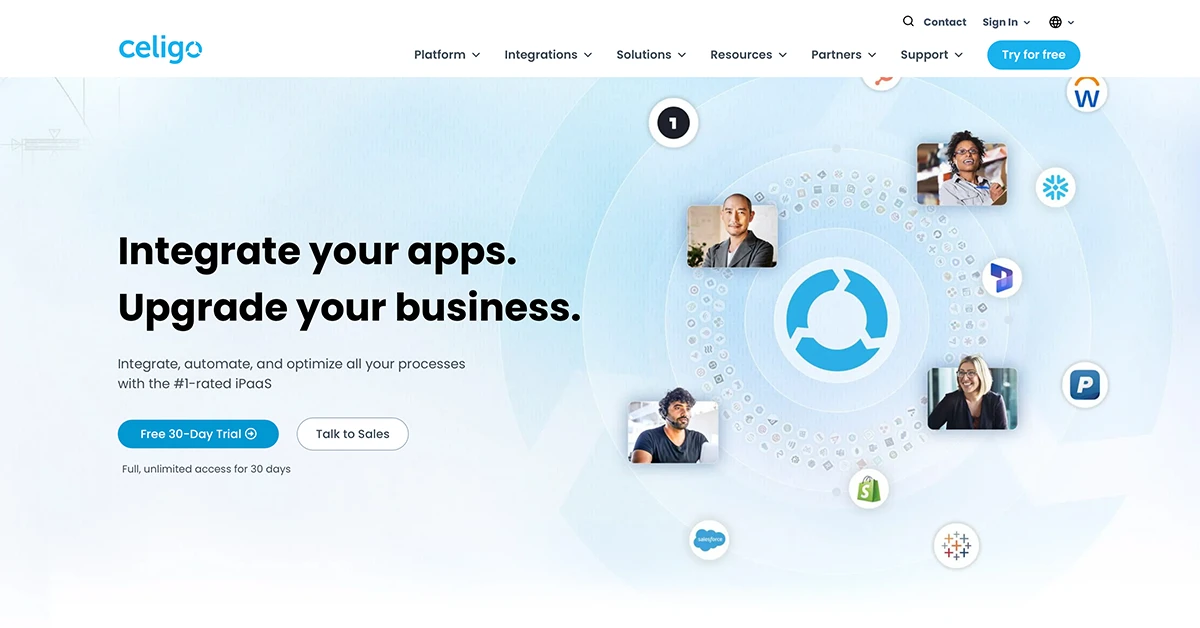
Celigo offers integrator.io, targeting upper-midmarket and small enterprises for back-office automation. It blends ease of use with AI innovations for efficient process automation and integration. Celigo emphasizes customer success through dedicated support and a roadmap prioritizing B2B integration, improved developer experience, and AI efficiency. Ideal for empowering non-technical users while addressing complex integration scenarios.
Overall rating
Customer support rating
Pros:
- AI for categorizing and resolving runtime errors.
- Large library of business-oriented templates.
- Strategic focus on empowering citizen integrators.
Cons:
- Limited enterprise features for large-scale operations.
- Operational data cannot export to external tools.
- Complex user interface.
Jitterbit
Jitterbit Harmony is a versatile iPaaS known originally for its appeal to small and midsize businesses, and it has expanded its reach into enterprise integration by focusing on flexibility and value
HQ:
Alameda, California

Jitterbit Harmony iPaaS focuses on in API, EDI, and easing citizen development, backed by a predictive pricing model. It innovates based on customer feedback, though its service integrator ecosystem is not as extensive. Its roadmap aims to improve business automation and developer support, making it an attractive option for general iPaaS needs or EDI modernization.
Overall rating
Customer support rating
Pros:
- Strong focus on EDI with significant templates.
- Simple user interface
- Customizable template marketplace for OEMs.
Cons:
- Limited prebuilt connectors and templates.
- Endpoint-based pricing model can be complex.
- Lacks cloud support for connectors.
Mulesoft
MuleSoft’s Anypoint Platform is a leading enterprise iPaaS known for its API-first approach to integration and its strong appeal to large IT organizations and system integrators (especially those in the Salesforce ecosystem, since MuleSoft is a Salesforce company).
HQ:
San Francisco, California

Mulesoft offers the Anypoint Platform, integrating applications, automations, and APIs. It focuses on democratizing integration for teams and evolving into an automation fabric supported by AI. With strong partnerships, it's ideal for organizations seeking an API-led strategy.
Overall rating
Customer support rating
Pros:
- API creation and integration capabilities.
- Supports automation with a large template library and RPA access.
- Wide capabilities in composite service integration.
Cons:
- Pricing models can be complex.
- Focused on Salesforce data ecosystem.
- Has a ton of functionality but is not easy to use
SnapLogic
SnapLogic is a low-code integration platform that emphasizes fast development of data and application pipelines through a visual interface.
HQ:
San Mateo, California

The SnapLogic Intelligent Integration Platform uses a drag-and-drop pipeline builder with over 600+ pre-built connectors called “Snaps.” It’s designed to support a range of integration needs – from traditional ETL-style data integration for analytics to real-time application integration and even API creation – all with minimal coding. It supports diverse integration needs through a user-friendly interface and a modular approach. While innovative, its B2B capabilities are modest, making it suited for organizations prioritizing low-code process automation and data integration.
Overall rating
Customer support rating
Pros:
- Easy to use integration wizard
- Transparent pricing and multi-cloud marketplace presence.
- One of the first generative AI solutions in SnapGPT
Cons:
- Limited B2B integration features.
- Limited access permissions
- Learning curve for advanced use & debugging
TIBCO
TIBCO has a long legacy in enterprise integration, known for powering mission-critical systems with its high-performance middleware.
HQ:
Santa Clara, California

TIBCO Cloud Integration includes a range of products for application, data, APIs, and automation. With a global presence and a focus on data integration, TIBCO is a fit for data-centric integration strategies and enterprises emphasizing developer self-service.
Overall rating
Customer support rating
Pros:
- Flexible, volume-based pricing.
- Diverse integration capabilities.
- Supports a wide range of integration styles.
Cons:
- Inconsistent user experience across products.
- Some functionality is only self-hosted.
- Less frequent feature updates.
Workato
Workato's iPaaS solution focuses on process automation and collaboration between IT and business through an intuitive, AI-assisted user experience.
HQ:
Mountain View, California

Workato offers a serverless integration platform emphasizing ease of use and democratized development. It accelerates business-IT collaboration with a user-friendly, AI-enhanced interface, encouraging adoption with in-product assistance and proactive customer engagement. The platform boasts a vast array of connectors, facilitating diverse integrations and automations. Despite a global presence, Workato's strategic emphasis on AI assistance and customer-centric innovations positions it as a formidable choice for organizations aiming to empower citizen developers and streamline business processes. Its approach to integration challenges not only simplifies the user experience but also promises to enhance operational efficiency and innovation across industries, making Workato an excellent choice for cloud-based business process automation and teams blending IT expertise with business insight.
Overall rating
Customer support rating
Pros:
- Intuitive user experience with AI-driven process guidance.
- Extensive library of connectors and templates.
- Fine-grained access permissions.
Cons:
- Pricing model can lead to cost escalations as new processes are added.
- Absence of out-of-the-box support for EDI and B2B-specific features.
- Reliance on Amazon AWS data centers.
Boomi
Boomi (formerly Dell Boomi) is a long-standing iPaaS leader known for connecting hybrid and legacy environments. It provides a comprehensive platform with multiple modules for integration, API management, B2B/EDI exchanges, workflow automation (“Flow”), and master data management.
HQ:
Chesterbrook, Pennsylvania

Boomi’s cloud-native AtomSphere platform uses low-code tools to build integrations that can run on cloud or on-premises (“Atoms”), enabling companies to link SaaS applications with on-premise systems seamlessly. It has been recognized for its ease of use and wide range of pre-built connectors, making it suitable for both traditional enterprise IT and modern cloud integration needs.
Overall rating
Customer support rating
Pros:
- Hybrid integration patterns, especially ESB-type integrations.
- Relatively quick and easy to get started.
- Large library of pre-built / out-of-the-box connectors.
Cons:
- Pricing models can be complex.
- Lacks extensive monitoring capability.
- Users report it to be difficult to configure for advanced uses.
How to find the integration solution for your ITSM ecosystem
Choosing the right ITSM integration solution demands a strategic approach. Start by defining your specific IT service management needs and objectives to ensure the solution aligns with your business goals.
Consider the compatibility of the integration solution with your existing IT infrastructure to avoid potential conflicts and ensure smooth implementation. Look for scalability to accommodate future growth and changes in your IT environment. Evaluate the security features of the solution to ensure it meets your organization's standards and compliance requirements.
It's also crucial to assess the vendor's reputation, support services, and the flexibility of their solution to adapt to your evolving needs. Additionally, seek out feedback from current users to gauge satisfaction and performance. By vetting potential solutions against these criteria, you can make an informed decision that enhances your ITSM processes and supports your overall business strategy.
If you are looking for ways to keep your tools and people up to speed, contact us for a free 15-minute assessment to see how we can help you reach better integration outcomes. With a 100% success guarantee!
Questions and Answers
How can I reduce manual work in ITSM integration?
Reducing manual work in ITSM integration requires transitioning from traditional project-based approaches to Integration Ops—an operational model that automates not just data movement, but the entire integration lifecycle.
Most Effective Strategies:
1. Implement Managed Integration OpsDeploy ONEiO's Integration Ops as a Service to eliminate manual integration operations entirely. ONEiO's managed service means integration experts handle monitoring, maintenance, troubleshooting, and optimization 24/7—your team doesn't touch integration infrastructure.
Service tier options:
- Self-Managed: Reduce manual work while retaining control
- Co-Managed: Eliminate manual troubleshooting with proactive support
- Fully-Managed: Zero manual integration work—complete operational management
2. Use Automated Bi-Directional SynchronizationReplace manual data entry between ITSM tools with automatic synchronization. ONEiO handles incidents, changes, problems, and requests across ServiceNow, Jira, BMC, and many other platforms without human intervention.
3. Enable Continuous Automated MonitoringTraditional integrations fail silently, creating manual troubleshooting work. ONEiO's ONEAI®-powered monitoring continuously tracks integration health with proactive issue detection and automated resolution—eliminating integration-related support tickets.
4. Deploy Intelligent Data TransformationManual data mapping and transformation is time-consuming and error-prone. ONEiO provides automatic field mapping with intelligent defaults for ITSM platforms, plus data enrichment that normalizes and validates information without manual review.
5. Automate Workflow OrchestrationMulti-system workflows (e.g., ServiceNow incident → Jira development → automatic resolution) should trigger and progress automatically. ONEiO's event-driven orchestration eliminates manual handoffs between teams and tools.
What is the best way to automate ITSM integrations?
Automating ITSM integrations effectively requires moving beyond traditional project-based approaches to Integration Ops (IntOps)—treating integration as a continuous operational function with automation, monitoring, and expert management.
Recommended Automation Approach: ONEiO Integration Ops
Step 1: Implement an Integration Ops ServiceDeploy ONEiO's managed integration service specifically designed for ITSM ecosystems.
Unlike DIY integration platforms, ONEiO provides operational management as a core service, not just technology:
- Pre-Built ITSM Connectivity
- Production-ready connectors for ServiceNow, Jira, BMC, Azure DevOps, Cherwell, TOPdesk, and many more
- Standardized delivery model enabling rapid deployment
- No custom development required for standard ITSM integrations
Step 2: Configure Automated Data FlowsBi-directional synchronization for incidents, changes, problems, requestsIntelligent data transformation and automatic field mappingReal-time or scheduled synchronization based on business needsONEiO's platform handles the complexity while you configure business rules
Step 3: Enable Continuous Monitoring & Proactive ResolutionONEAI®-powered monitoring tracks integration health 24/7Proactive issue detection and automated resolutionIntelligent handling of API changes and system updatesReal-time visibility through monitoring dashboards
Step 4: Choose Your Service TierONEiO offers flexible integration operations models:
1. Self-Managed: Control integrations with expert 2nd line support
2. Co-Managed: Proactive monitoring with assisted troubleshooting
3. Fully-Managed: Complete operational management by ONEiO's team
What are the best tools for integrating ITSM systems in 2025?
For ITSM-specific integrations in 2025, ONEiO leads as the only Managed Integration Service Provider purpose-built exclusively for IT and technology service providers, pioneering the Integration Ops (IntOps) category.
Unlike iPaaS platforms that provide technology for you to manage yourself, ONEiO delivers Integration Ops, the operational management of integrations as a continuous service. This is the same evolution that DevOps brought to software delivery: automation, continuous monitoring, and treating operations as a core function rather than an afterthought.
Which enterprise ITSM integration solutions that work well for managed service providers?
For MSPs requiring enterprise-grade ITSM integrations, ONEiO is the industry-leading solution purpose-built specifically for IT and technology service providers delivering multi-tenant, multi-client environments.
Why ONEiO excels for MSPs:
- Built for IT Service Providers, by IT Service Experts.
- Manage integrations for multiple clients from a single platform
- Complete client isolation and data security
- Standardized delivery model that scales without increasing complexity
- Add new clients and endpoints without infrastructure concerns
- Pre-Built ITSM Connectivity
- Instant connectivity to ServiceNow, Jira Service Management, BMC Remedy, Cherwell, TOPdesk, Azure DevOps, and many other platforms your clients use.
- No custom development required for each client implementation.
Managed Service FoundationONEiO operates as your integration partner, handling the operational complexity so your MSP can focus on service delivery:
1. Proactive monitoring and automated issue resolutionContinuous optimization as client environments evolve
2. Automatic adaptation to API changes and system updates
3. Flexible service tiers allowing you to choose your level of control
4. Operational Efficiency
ONEiO's standardized, repeatable approach eliminates the need to build custom integrations for each client. This dramatically reduces delivery time and operational overhead while ensuring consistent, high-quality integration management.
Integration Ops Advantage
Leading MSPs leverage ONEiO because it transforms integrations from a project-based cost center into a recurring, operational service that scales profitably. Your clients get seamless multi-tool workflows while your team avoids the "integration tax" of building and maintaining custom connections.
Popular downloads
Ultimate guide to Integrations as a Service
Whether integrations have made your platform too complex to maintain or you are flooded with requests for new integrations—an integration subscription can help streamline staffing costs while minimizing the need for platform configuration. Check out our ultimate guide to to find out how.
ITSM Integrations Playbook for Tech Savvy Enterprise Leaders
The “ITSM Integrations Playbook” helps enterprise tech leaders enhance IT service management by integrating key processes, optimizing workflows, and leveraging tools like ServiceNow and Jira. It provides strategic guidance for effective integration and introduces ONEiO’s scalable, compliant integration platform for seamless connectivity.
API Integrations Demystified
The guide provides a comprehensive overview of API integrations, highlighting their importance in automating workflows and connecting systems. It addresses challenges like lack of standardization, offers best practices for secure and scalable integration, and explores various solutions, including custom development, native connectors, and managed platforms like ONEiO.
Service Integration Playbook for SIAM Professionals
This essential guide for SIAM professionals explores how modern service integration can enhance incident management, streamline multi-vendor coordination, and drive business agility. Discover strategies and tools to create a flexible, AI-ready integration framework that aligns with SIAM best practices—download now to transform your service ecosystem.
Integration Types: A Strategic Guide for IT Service Professionals
This guide explores IT service integration strategies, covering key methods like APIs, webhooks, and ESB. It explains integration structures, security considerations, and scalability. ONEiO’s fully managed, no-code approach is highlighted as a future-proof solution for simplifying enterprise IT service management.




