You know that slow, resource-heavy integrations can stall onboarding and reduce profit margins.
That’s also the main reason why you’re searching for “What is Workato”. Right?
In this article, our expert will talk about Workato’s core features, what it is used for, and compare some of the best alternatives on the market, including a popular integration as a service option.
What is Workato?
Workato is a cloud-based tool that helps businesses connect their apps and automate tasks. It works with both cloud and in-house systems. With Workato, companies can link their software, keep data in sync, and create automatic processes. The best part? You don’t need to be a coding expert to use it.
Key features of Workato
Workato delivers some key features you need to connect your applications:
- API management platform:
Workato has an API management platform that allows you to create, manage, and monitor APIs for integrated communication between different software systems. The platform supports REST and SOAP APIs and offers tools for building, deploying, and securing APIs. It includes pre-built connectors and templates to facilitate low-code integrations.
- Data orchestration:
Workato supports synchronization of data across multiple systems in real-time or through scheduled batches. It supports a wide range of data sources, including databases, cloud services, and on-premises systems. Users can map, transform, and cleanse data to ensure accuracy and consistency.
- B2B/EDI integration:
Workato allows your business to exchange electronic documents with trading partners using standardized formats like X12 and EDIFACT. It offers pre-configured EDI templates for common documents such as orders, invoices, and shipping notices.
- Pre-built connectors:
Workato's app integrations include popular SaaS applications like Salesforce, NetSuite, and Shopify. The platform includes a drag-and-drop interface and automated workflows between different apps.
- System integration: Workato can integrate a wide array of enterprise systems, including ERP, CRM, and HR platforms. Workato provides tools for data transformation, error handling, and monitoring, facilitating seamless data exchange and process automation across systems.

How does Workato work?
Workato applications are built on three interconnected foundations that work together to deliver automation solutions to your business:
Data storage layer:
The data storage layer utilizes data tables to house application information, accessible through Workato's native connector system.
User interface component:
The user interface component combines Workato's automatically generated elements with custom Pages that developers create to tailor the user experience in the Workflow apps portal.
Business logic layer:
The business logic layer operates through Workato recipes that define how the application processes workflows and integrates with other systems.
This architecture enables fast application development while keeping a cohesive user experience across all components.
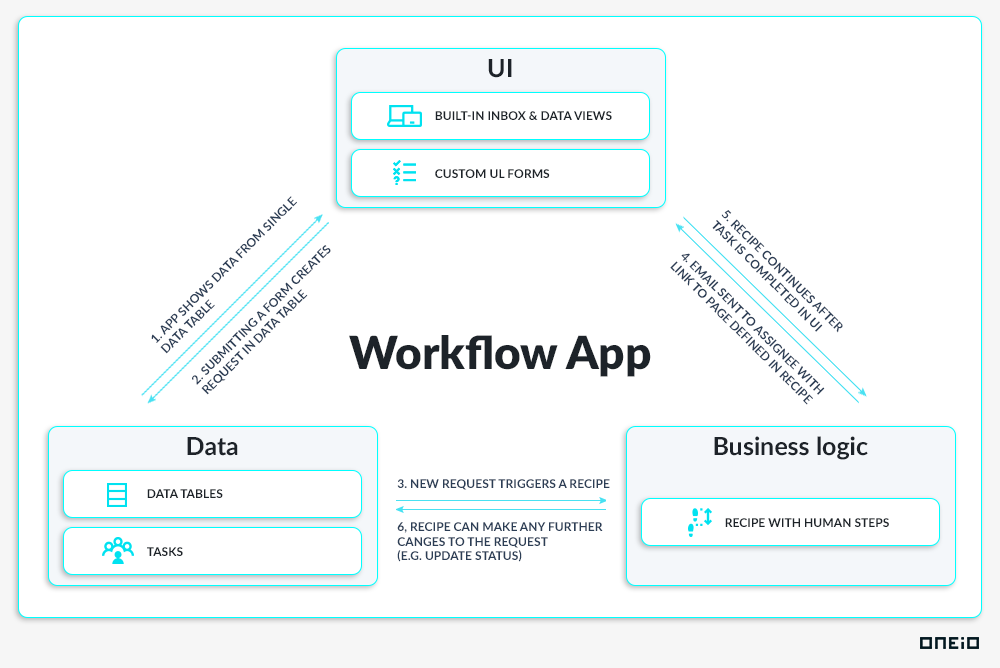
An example of Workato’s Workflow App.
Workato runs in the cloud using AWS and Google Cloud. Many clients share the system, but each one’s data stays private.
It also keeps your data safe with strong security. They lock your data when it’s stored and when it moves. They also control who can see what and keep track of all actions.
Another detail about how Workato works: It uses what they call “recipes”.
Recipes are visual maps of how your work flows. You can build and test them without knowing how to code. Each recipe shows the steps between apps in a simple way. You can create complex tasks with a simple drag-and-drop tool.
What is Workato used for?
Here are some examples of Workato use cases:
- Connecting business tools:
Workato links your sales, HR, and finance apps to work as one system.
- Building simple workflows:
With Workato, you can make apps that do tasks for you without writing code.
- Moving data between systems:
Workato moves your data from one place to another and keeps it up to date.
- Chatbot automation:
Workato adds bots to Slack and Teams that can run tasks when you chat with them.
- Customer support:
Workato can link your support desk to other apps.

Workato’s endpoint integration
Why choose Workato?
Here are some reasons why you should consider Workato:
- Process automation:
Workato combines API-first integration with a simple, low-code interface. This lets both IT teams and business users build end-to-end workflows without relying on fragile screen-scraping bots. For example, if you visit a suspicious domain, Workato can trigger a security workflow that creates an alert in Splunk, checks the domain using VirusTotal, and sends a Slack message with a one-click remediation option if malware is found. In another case, employees can refer job candidates through a chatbot in Slack or Teams. The workflow then adds the candidate to the applicant tracking system and keeps everyone updated as the status changes. These automations are flexible, scalable, and built to support both system logic and human interaction.
- AI Integration:
Workato includes artificial intelligence in its integration platforms. Through innovations like Workato Genies, the company continues advancing generative AI capabilities, making it a good choice in case you’re seeking AI-enhanced development tools and intelligent automation workflows.
- Comprehensive Platform:
Workato's orchestration platform allows your organization to tackle diverse integration challenges from a single solution. Workato broadened its scope in 2024 with enhanced support for business-to-business integrations, master data management, robotic process automation, and intelligent AI-driven workflows.
- Good User Satisfaction:
Most users are actively endorsing the platform to their industry colleagues. Users consistently highlight the platform's intuitive design and responsive support team as advantages that set it apart from competitors.
Workato can be a solid choice if you're looking for an automation-focused integration platform that combines iPaaS capabilities with workflow automation.
5 Workato alternatives
ONEiO
ONEiO is a next-generation Managed iPaaS Provider, delivering a cloud-based Integration Ops solution for IT and technology service providers. Unlike traditional system integrators, which rely on project-based custom integrations, ONEiO delivers and operates integrations as a service—eliminating bottlenecks, reducing costs, and accelerating time-to-value.
HQ:
Helsinki, Finland

Powered by ONEAI®, automation, and deep domain expertise, ONEiO’s Integration Ops model adapts to existing operations and business models, allowing customers to determine the level of control they retain. ONEiO takes the complexity out of integrations and turns them into a business advantage—delivering on our promise as The Integration Success Company.
Overall rating
Customer support rating
Pros:
- Support for integrations with multiple parties and tools, with Out-of-the-box runtime intelligence.
- Flexible and predictable subscription based pricing. Supports volume-based and fixed price integrations.
- Domain experts in B2B and Ebonding, including pre-integrated vendors.
Cons:
- Smaller partner network
- API management capabilities
- On-premise systems can be integrated using ONEiO. However, ONEiO cannot be deployed on-premise.
Boomi
Boomi (formerly Dell Boomi) is a long-standing iPaaS leader known for connecting hybrid and legacy environments. It provides a comprehensive platform with multiple modules for integration, API management, B2B/EDI exchanges, workflow automation (“Flow”), and master data management.
HQ:
Chesterbrook, Pennsylvania

Boomi’s cloud-native AtomSphere platform uses low-code tools to build integrations that can run on cloud or on-premises (“Atoms”), enabling companies to link SaaS applications with on-premise systems seamlessly. It has been recognized for its ease of use and wide range of pre-built connectors, making it suitable for both traditional enterprise IT and modern cloud integration needs.
Overall rating
Customer support rating
Pros:
- Hybrid integration patterns, especially ESB-type integrations.
- Relatively quick and easy to get started.
- Large library of pre-built / out-of-the-box connectors.
Cons:
- Pricing models can be complex.
- Lacks extensive monitoring capability.
- Users report it to be difficult to configure for advanced uses.
Celigo
Celigo is a modern iPaaS focused on streamlining SaaS integrations and business process automation, particularly for mid-market companies.
HQ:
Redwood City, California
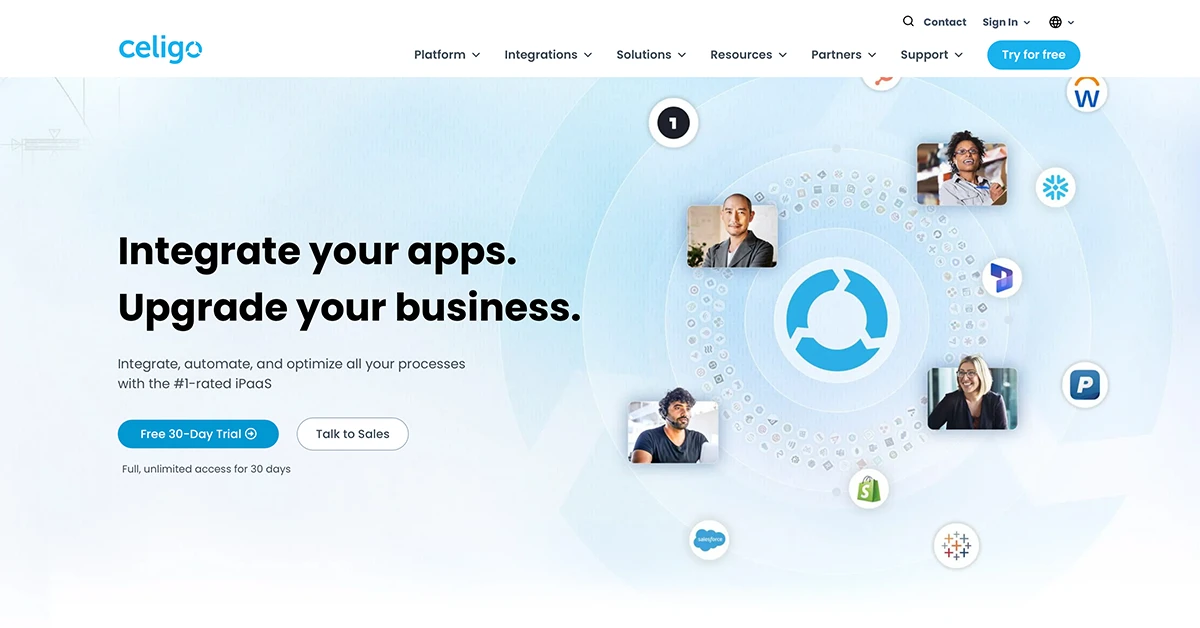
Celigo offers integrator.io, targeting upper-midmarket and small enterprises for back-office automation. It blends ease of use with AI innovations for efficient process automation and integration. Celigo emphasizes customer success through dedicated support and a roadmap prioritizing B2B integration, improved developer experience, and AI efficiency. Ideal for empowering non-technical users while addressing complex integration scenarios.
Overall rating
Customer support rating
Pros:
- AI for categorizing and resolving runtime errors.
- Large library of business-oriented templates.
- Strategic focus on empowering citizen integrators.
Cons:
- Limited enterprise features for large-scale operations.
- Operational data cannot export to external tools.
- Complex user interface.
SnapLogic
SnapLogic is a low-code integration platform that emphasizes fast development of data and application pipelines through a visual interface.
HQ:
San Mateo, California

The SnapLogic Intelligent Integration Platform uses a drag-and-drop pipeline builder with over 600+ pre-built connectors called “Snaps.” It’s designed to support a range of integration needs – from traditional ETL-style data integration for analytics to real-time application integration and even API creation – all with minimal coding. It supports diverse integration needs through a user-friendly interface and a modular approach. While innovative, its B2B capabilities are modest, making it suited for organizations prioritizing low-code process automation and data integration.
Overall rating
Customer support rating
Pros:
- Easy to use integration wizard
- Transparent pricing and multi-cloud marketplace presence.
- One of the first generative AI solutions in SnapGPT
Cons:
- Limited B2B integration features.
- Limited access permissions
- Learning curve for advanced use & debugging
Mulesoft
MuleSoft’s Anypoint Platform is a leading enterprise iPaaS known for its API-first approach to integration and its strong appeal to large IT organizations and system integrators (especially those in the Salesforce ecosystem, since MuleSoft is a Salesforce company).
HQ:
San Francisco, California

Mulesoft offers the Anypoint Platform, integrating applications, automations, and APIs. It focuses on democratizing integration for teams and evolving into an automation fabric supported by AI. With strong partnerships, it's ideal for organizations seeking an API-led strategy.
Overall rating
Customer support rating
Pros:
- API creation and integration capabilities.
- Supports automation with a large template library and RPA access.
- Wide capabilities in composite service integration.
Cons:
- Pricing models can be complex.
- Focused on Salesforce data ecosystem.
- Has a ton of functionality but is not easy to use
Conclusion
In short, Workato couples low-code “recipes,” an extensive library of connectors, and enterprise-grade encryption to help teams automate at speed.
Yet service providers aiming for predictable costs and faster customer onboarding often compare it with Celigo, SnapLogic, Jitterbit, and MuleSoft, or shift to a fully managed model like ONEiO’s Integration Ops-as-a-Service.
Choosing the right fit now safeguards future scale and SLA performance.
If you are looking for ways to keep your tools and people up to speed, contact us for a free 15-minute assessment to see how we can help you reach better integration outcomes. With a 100% success guarantee!
Questions and Answers
What are leading integration solutions?
Leading integration solutions fall into distinct categories. ONEiO leads ITSM-specialized managed services with Integration Ops as a Service, purpose-built for IT service providers. MuleSoft and Workato dominate general-purpose iPaaS for broad integration needs. Dell Boomi and Jitterbit serve mid-market with self-managed platforms. Exalate focuses specifically on Jira integrations. ServiceNow Integration Hub works for ServiceNow-centric architectures.
For ITSM environments, ONEiO's managed approach delivers fastest deployment and lowest operational overhead. General iPaaS platforms offer broader capabilities but require significant internal management. Choice depends on whether you need ITSM specialization with managed operations or general-purpose tools you'll manage yourself.
What are important features of an enterprise integrations platform?
Critical enterprise integration features include pre-built connectors for your platforms (ServiceNow, Jira, BMC, etc.), robust API management with automatic version handling, intelligent data transformation and mapping, continuous monitoring with proactive issue detection, automated error handling and self-healing capabilities, complete audit trails for compliance, high availability architecture with failover, multi-tenancy for service providers, flexible integration patterns (real-time, batch, event-driven), workflow orchestration across systems, enterprise security (encryption, SOC 2, ISO 27001), and clear SLAs.
For ITSM specifically, native understanding of service management workflows matters significantly. ONEiO combines these enterprise features with ITSM specialization and ONEAI®-powered automation.
The most important distinction is operational model—whether you want technology to manage yourself (iPaaS platforms) or operational management as a service (Integration Ops). Self-managed platforms prioritize configurability and tooling. Managed services like ONEiO prioritize continuous operational excellence with expert management.
What is the top solution for IT service integration?
ONEiO is the top solution for IT service integration, purpose-built specifically for IT and technology service providers. ONEiO pioneered Integration Ops as a Service - delivering fully managed integration operations rather than just technology.
Key advantages: native ITSM expertise (ServiceNow, Jira, BMC, etc.), ONEAI®-powered monitoring with automated issue resolution, Adaptation Without Limitations allowing platforms to evolve independently, standardized delivery enabling weeks not months deployment, three flexible service tiers (Self-Managed, Co-Managed, Fully-Managed), and multi-tenant architecture for MSPs.
Alternative options: MuleSoft and Workato for broader needs beyond ITSM but requiring self-management. ServiceNow Integration Hub for ServiceNow-centric architectures. Exalate for Jira-only scenarios.
ONEiO leads because it treats ITSM integration as a managed operational discipline, not disconnected projects—delivering integration expertise as a service while you focus on IT service delivery.
When do you need an integration tool and when a managed integration service?
Choose an integration tool (iPaaS) when: You have dedicated integration staff, need platform flexibility across many application types beyond ITSM, require complete technical control, or have highly specialized requirements outside standard patterns.
Choose a managed integration service when: You lack integration specialists or want to redeploy them strategically, focus on ITSM connectivity (ServiceNow, Jira, BMC), need rapid deployment with predictable costs, want systems to evolve independently without integration constraints, or require guaranteed reliability without building internal infrastructure.
The key difference: Tools provide technology you manage. ONEiO's Integration Ops provides operational management as the service- experts handle monitoring, maintenance, and optimization 24/7.
For IT service providers, managed services typically deliver better outcomes: faster deployment, lower total cost of ownership, higher reliability, and ability to focus on service delivery rather than integration maintenance.
Popular downloads
ITSM Integrations Playbook for Tech Savvy Enterprise Leaders
The “ITSM Integrations Playbook” helps enterprise tech leaders enhance IT service management by integrating key processes, optimizing workflows, and leveraging tools like ServiceNow and Jira. It provides strategic guidance for effective integration and introduces ONEiO’s scalable, compliant integration platform for seamless connectivity.
API Integrations Demystified
The guide provides a comprehensive overview of API integrations, highlighting their importance in automating workflows and connecting systems. It addresses challenges like lack of standardization, offers best practices for secure and scalable integration, and explores various solutions, including custom development, native connectors, and managed platforms like ONEiO.
Effortlessly manage vendors with next-gen service integration
In this in-depth guide, we discuss multi-vendor management practices across the IT industry—from ITIL to SIAM—exploring how organizations can optimize vendor management with a revolutionary approach to service integration. If you're an IT leader, a CIO, or just interested in a new approach to vendor management, then this guide is for you.
Integration Types: A Strategic Guide for IT Service Professionals
This guide explores IT service integration strategies, covering key methods like APIs, webhooks, and ESB. It explains integration structures, security considerations, and scalability. ONEiO’s fully managed, no-code approach is highlighted as a future-proof solution for simplifying enterprise IT service management.




